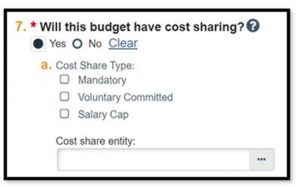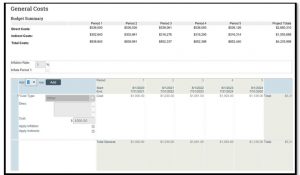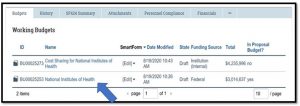When project personnel salaries exceed the salary cap, a separate cost sharing budget can be created by selecting “Yes” to Question 7 in the General Budget Information page (see Figure 1). The cost share budget will appear in the Working Budgets section in the Workspace (see Figure 2).
The cost-sharing budget can then be completed to include general cost cost-sharing categories and amounts (see Figure 3).
Figure 3.
Please note: The Personnel Costs – Cost Share page cannot be edited in the cost sharing budget. Personnel budget figures must be edited in the main budget (see Figure 5) by modifying the effort and salary requested on the Personnel Costs page (see Figure 6).