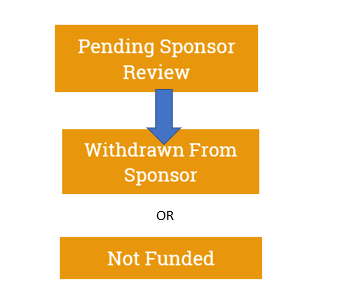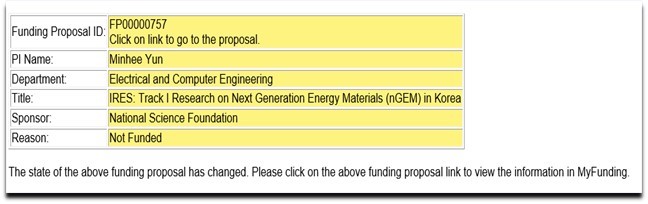When a Specialist in the Office of Research executes the ‘Withdraw Submitted or Not Funded’ activity, the state of the funding proposal will change from ‘Pending Sponsor Review’ to ‘Withdrawn From Sponsor’ or ‘Not Funded’ as seen below:
This state change can only be executed by a Specialist in the Office of Research and is typically done for the following reasons:
- A Principal Investigator leaves the University prior to receipt of a notice of award.
- The funding opportunity announcement has closed.
- A sponsor sent notification that a proposal has not been selected for funding.
- A Principal Investigator requests that a proposal be withdrawn from sponsor review.
When this activity is executed and the state of the funding proposal changes, the MyFunding module will issue a notification to the department administrator and Principal Investigator. Below is a copy of the notification that will be received when a funding proposal moves into a ‘Withdrawn From Sponsor’ or ‘Not Funded’ State:
Please note that the Office of Research will only change the state of a funding proposal to ‘Not Funded’ with official notice from the sponsor. Therefore, we request that all funding notices be sent to the Office of Research, so that the funding proposal status can be updated accordingly.