DocuSign is now integrated with MyFunding!
DocuSign has been successfully integrated in MyFunding.
The DocuSign activity will be initiated by the Office of Sponsored Programs. Once the specialist uploads a document for signature, the DocuSign tab will appear in the workspace and contain information about the status of the signature process.
The document will be available for signature in the recipients’ email inbox. The DocuSign application will be used to sign the document. Once the signing process is complete, the signed document will be in both the DocuSign and Attachment tabs, as depicted below:
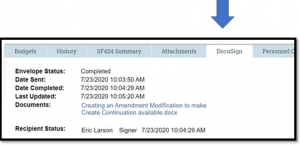
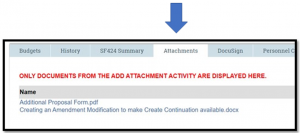
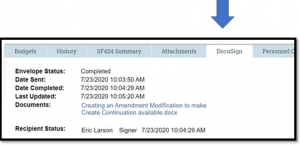
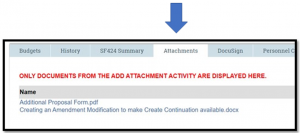
News Categories
