Please find the MyFunding updates for May 24th below.
The topics of this communication include:
• Revised Subaccount Process
• New Flow Charts
• New MyFunding Search Filter
• Topic Specific Training Sessions
Revised Subaccount Request Process
Users will no longer be required to complete separate subaccount requests when establishing a new award or when completing a modification that includes budget changes. Users can now add the subaccount allocations to the award while the award is in a draft state, without submitting subaccount requests.
Users will only need to complete a subaccount request if the subaccount is being added to the award after the project has been activated.
To access the new Quick Guide for ‘How to Set-up a New Award (with subaccounts), click here.
New Flow Charts
The PERIS™ team has created flow charts to assist users with understanding the process for new awards, and amendments/modifications to awards. To view the flow charts, click the links below.
• To view the Process for Activating a New Award flow chart, click here.
• To view the Process for Amending/Modifying an Award with budget changes flow chart, click here.
• To view the Process for Amending/Modifying an Award without budget changes, click here.
New MyFunding Search Filter
The PERIS™ team has added a new award filter in MyFunding. Award records can now be searched for by users by using the ‘Direct Sponsor Award ID’ as a filter. To search for a record using the ‘Direct Sponsor Award ID’ please follow the steps below.
1. Set the filter to ‘Direct Sponsor Award ID’:
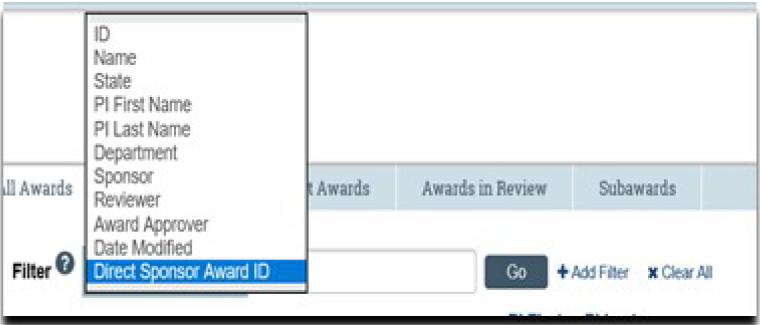 2. Enter all or a portion of the award ID into the search box and click ‘Go’:
2. Enter all or a portion of the award ID into the search box and click ‘Go’:
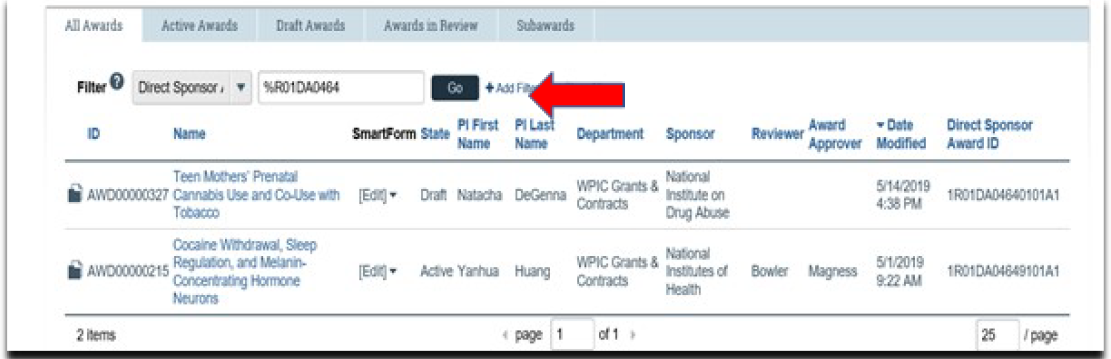 3. Select the appropriate award by clicking on the ‘Name’ of the award:
3. Select the appropriate award by clicking on the ‘Name’ of the award:
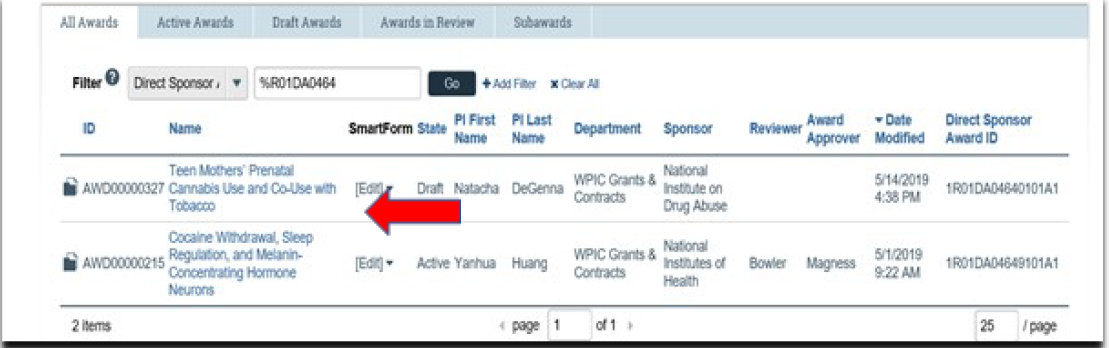 Topic Specific Training Sessions
The PERIS™ team is hosting the following topic-specific training sessions. No registration is necessary. Stay tuned for additional sessions to be announced.
Generating a Budget on a New Award / May 29, 2019 / 3:00-4:30 PM / 102 Benedum
Requesting Subaccounts and Generating Subaccount Budgets / June 4, 2019 / 10:00-11:30 AM / 102 Benedum
Questions and Answers / June 11, 2019 / 10:00-11:30 AM / 102 Benedum
Topic Specific Training Sessions
The PERIS™ team is hosting the following topic-specific training sessions. No registration is necessary. Stay tuned for additional sessions to be announced.
Generating a Budget on a New Award / May 29, 2019 / 3:00-4:30 PM / 102 Benedum
Requesting Subaccounts and Generating Subaccount Budgets / June 4, 2019 / 10:00-11:30 AM / 102 Benedum
Questions and Answers / June 11, 2019 / 10:00-11:30 AM / 102 Benedum
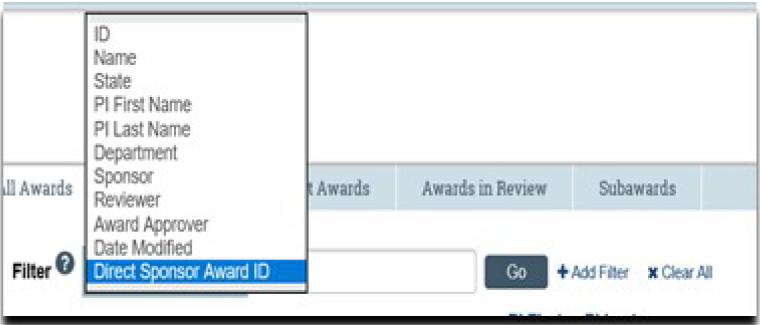 2. Enter all or a portion of the award ID into the search box and click ‘Go’:
2. Enter all or a portion of the award ID into the search box and click ‘Go’:
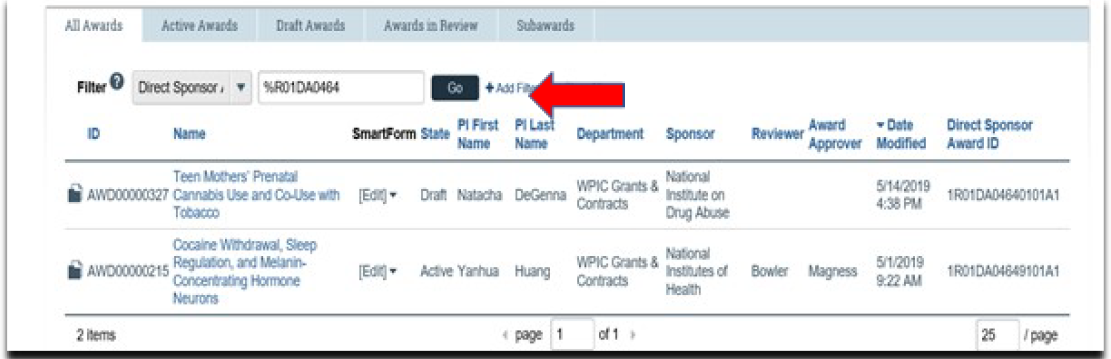 3. Select the appropriate award by clicking on the ‘Name’ of the award:
3. Select the appropriate award by clicking on the ‘Name’ of the award:
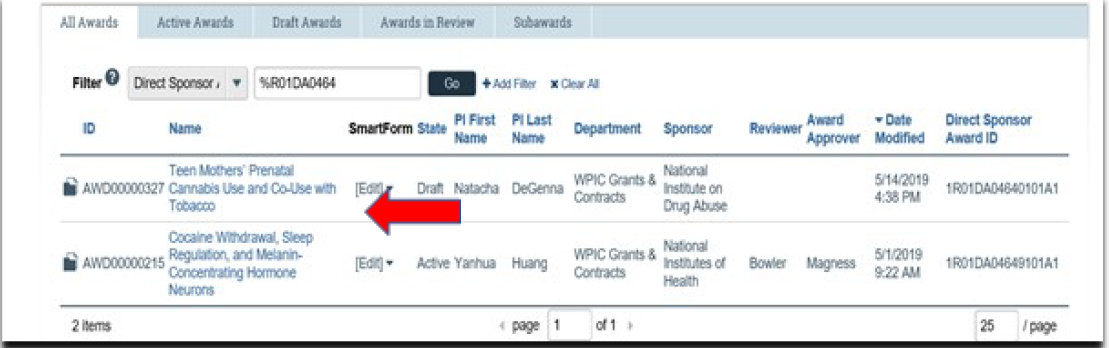 Topic Specific Training Sessions
The PERIS™ team is hosting the following topic-specific training sessions. No registration is necessary. Stay tuned for additional sessions to be announced.
Generating a Budget on a New Award / May 29, 2019 / 3:00-4:30 PM / 102 Benedum
Requesting Subaccounts and Generating Subaccount Budgets / June 4, 2019 / 10:00-11:30 AM / 102 Benedum
Questions and Answers / June 11, 2019 / 10:00-11:30 AM / 102 Benedum
Topic Specific Training Sessions
The PERIS™ team is hosting the following topic-specific training sessions. No registration is necessary. Stay tuned for additional sessions to be announced.
Generating a Budget on a New Award / May 29, 2019 / 3:00-4:30 PM / 102 Benedum
Requesting Subaccounts and Generating Subaccount Budgets / June 4, 2019 / 10:00-11:30 AM / 102 Benedum
Questions and Answers / June 11, 2019 / 10:00-11:30 AM / 102 BenedumNews Categories
