New functionality has been added to the ‘Log Comment’ feature in MyRA. Users can now send logged comments in MyRA to the Principal Investigator and Editors and/or OSP Specialist via an email notification.
To Log a Comment and Select Email Recipient(s)
- Click the ‘Log Comment’ activity (see Figure 1).
Figure 1. MyRA Workspace example
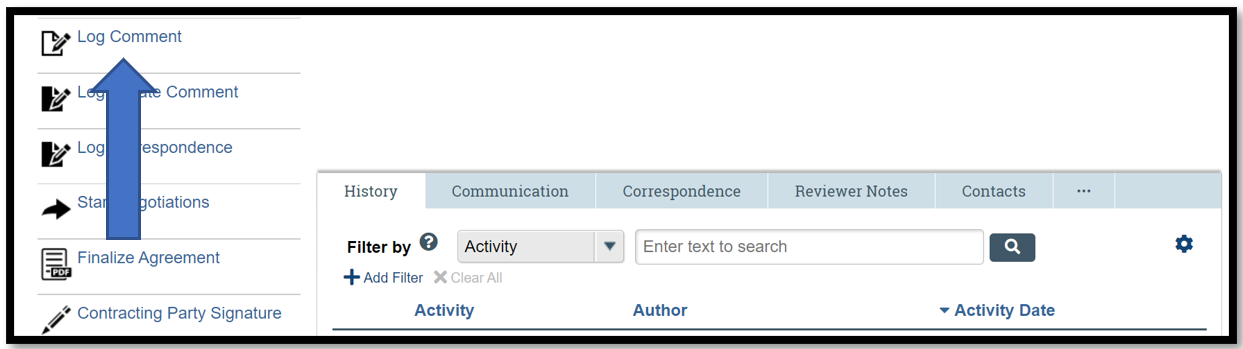
- Type the message, select the check box for the appropriate recipient(s) to receive an email notification, and click ’OK’ (see Figure 2).
Figure 2. ‘Log Comment’ pop-up window
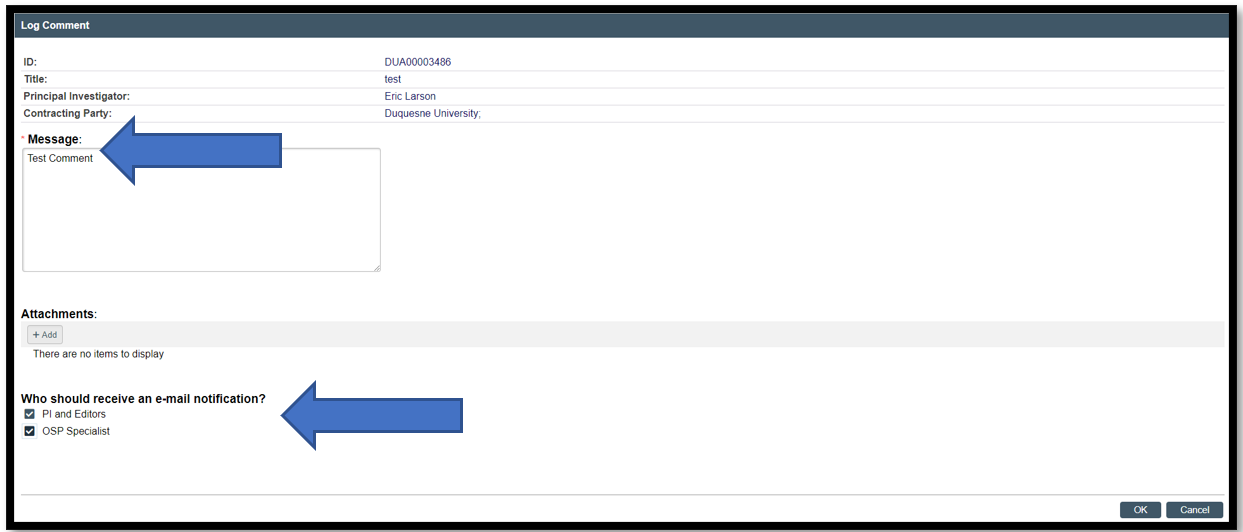
- A notification email will be sent to recipient(s) and the comment will be logged under the History tab on the workspace (see Figures 3 & 4).
Figure 3. Email example
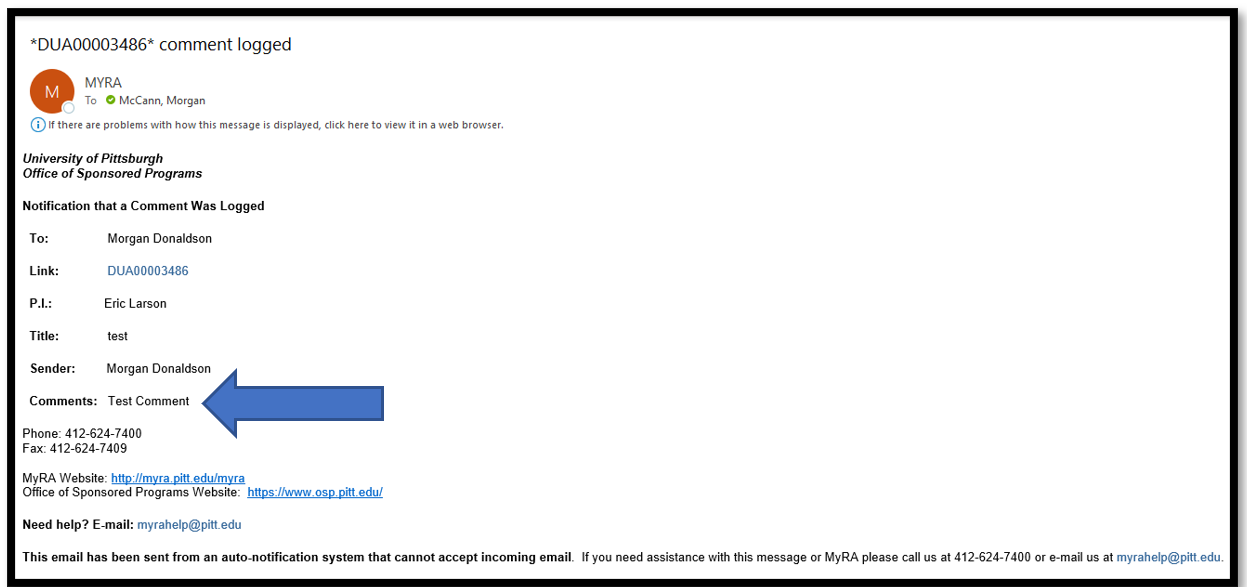 Figure 4. MyRA Workspace
Figure 4. MyRA Workspace
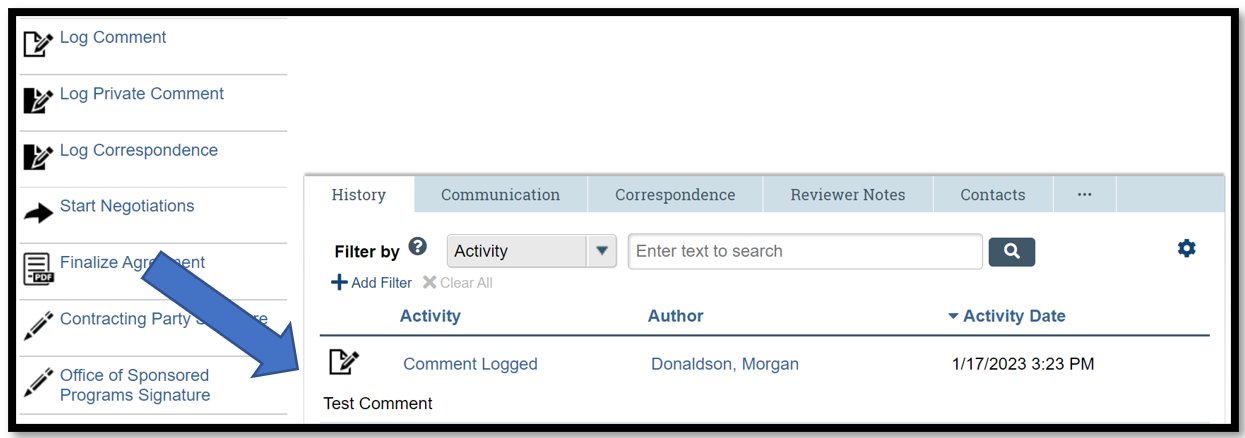
News Categories
