An increase in PERIS™ help tickets over the last few weeks has been related to special characters (![]() ) being inadvertently entered into budgets and other SmartForm fields by pasting from other documents. When a special character is entered, you will receive an error message (Figure 1) and be unable to proceed with the proposal until the special character is removed or replaced.
) being inadvertently entered into budgets and other SmartForm fields by pasting from other documents. When a special character is entered, you will receive an error message (Figure 1) and be unable to proceed with the proposal until the special character is removed or replaced.
Figure 1. Special Character Error
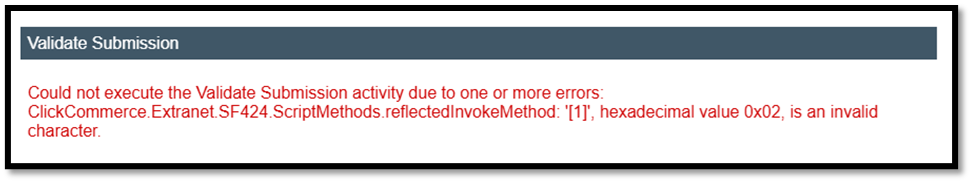
News Categories
