Who has access to a funding proposal in MyFunding and how do I grant access to a funding proposal? Funding Proposal Access The MyFunding module of the PERIS™ Solution operates on role-based security. Prior to the roll-out of MyFunding, each department was required to complete a security template. This security template established the individuals who would be responsible for completing reviews for each funding proposal. The security template also established levels of security for individuals within the department based on their role. For example, individuals responsible for an entire department were given a higher level of security than an individual responsible for only one area within a department. Likewise, individuals responsible for many departments, such as a dean’s office, were provided with an increased level of security. It is important to understand that an increased level of security does not mean an individual can edit a funding proposal. For example, a department administrator can edit funding proposals, while a dean’s office cannot. Note: The Office of Research has access to all funding proposals, but only the PERIS™ team can edit funding proposals. The PERIS™ team will only edit a funding proposal to assist with the correction of a system-related issue that prevents a funding proposal from moving forward and will not edit any other aspect of a funding proposal. Granting ‘Edit’ Access To grant ‘Edit’ access to an individual on a funding proposal, the individual must be added to the funding proposal during development. The below steps outline how ‘Edit’ access can be granted. On the ‘General Proposal Information’ page in the section entitled, ‘Proposal Access Rights Definition’, under question 7, individuals who need the ability to ‘Edit’ a funding proposal must be listed. Adding these individuals can be accomplished by entering their last name into the search box and selecting the appropriate individual. 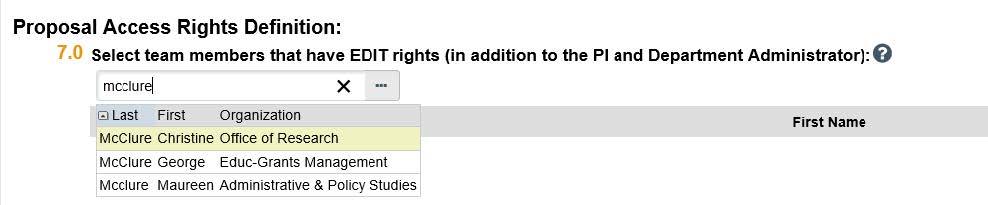 Granting ‘Read Only’ Access To grant ‘Read Only’ access to an individual on a funding proposal, the individual must be added to the funding proposal during development. The steps below outline how ‘Read Only’ access can be granted. On the ‘General Proposal Information’ page in the section entitled, ‘Proposal Access Rights Definition’, under question 8, individuals who need the ability to ‘Read’ a funding proposal should be listed. Adding these individuals can be accomplished by entering their last name into the search box and selecting the appropriate individual.
Granting ‘Read Only’ Access To grant ‘Read Only’ access to an individual on a funding proposal, the individual must be added to the funding proposal during development. The steps below outline how ‘Read Only’ access can be granted. On the ‘General Proposal Information’ page in the section entitled, ‘Proposal Access Rights Definition’, under question 8, individuals who need the ability to ‘Read’ a funding proposal should be listed. Adding these individuals can be accomplished by entering their last name into the search box and selecting the appropriate individual. 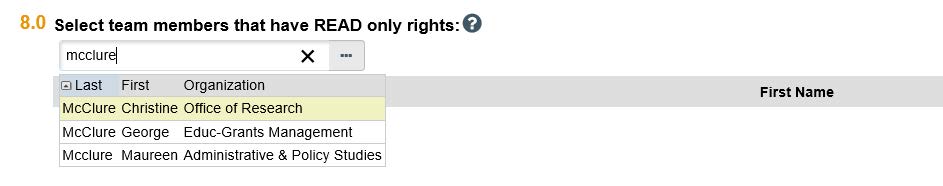 Individuals who were established as reviewers for your department through your security template do not need to be added to a funding proposal. They are automatically given access based on the security template for your area. to see who the reviewers are for your area, please follow the below steps. In the funding proposal workspace, find and click on the tab labeled 'Reviewers':
Individuals who were established as reviewers for your department through your security template do not need to be added to a funding proposal. They are automatically given access based on the security template for your area. to see who the reviewers are for your area, please follow the below steps. In the funding proposal workspace, find and click on the tab labeled 'Reviewers':  The 'Reviewer' tab will open and display all of the listed reviewers for your department. If you have multiple reviewers (ex: a chair and dean), multiple 'Approval Steps' will be listed, with the appropriate individual for each step.
The 'Reviewer' tab will open and display all of the listed reviewers for your department. If you have multiple reviewers (ex: a chair and dean), multiple 'Approval Steps' will be listed, with the appropriate individual for each step. 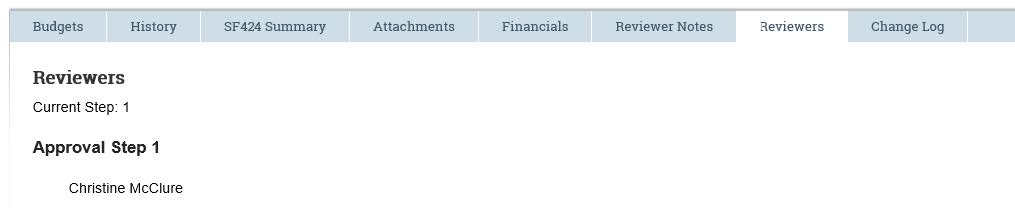 In addition, this tab also displays who is currently reviewing the funding proposal. To make changes to your department's security template, please contact the PERISTM team at peristeam@pitt.edu In addition, a new Quick Guide has also been generated to provide instructions for the following areas: • Granting ‘Edit’ Access to a Funding Proposal • Granting ‘Read Only’ Access to a Funding Proposal • Reviewers of a Funding Proposal To access the Quick Guide please click here. For any questions related to the PERIS™ project, using MyFunding, or to arrange training, please email peristeam@pitt.edu, or visit the project website for more information. To sign-up for the PERIS ™ Listserv, please visit https://list.pitt.edu/mailman/listinfo/peris-listserv.
In addition, this tab also displays who is currently reviewing the funding proposal. To make changes to your department's security template, please contact the PERISTM team at peristeam@pitt.edu In addition, a new Quick Guide has also been generated to provide instructions for the following areas: • Granting ‘Edit’ Access to a Funding Proposal • Granting ‘Read Only’ Access to a Funding Proposal • Reviewers of a Funding Proposal To access the Quick Guide please click here. For any questions related to the PERIS™ project, using MyFunding, or to arrange training, please email peristeam@pitt.edu, or visit the project website for more information. To sign-up for the PERIS ™ Listserv, please visit https://list.pitt.edu/mailman/listinfo/peris-listserv.
News Categories
