Due to the large number of University of Pittsburgh personnel, it may be necessary to conduct an advanced search in MyFunding to find an individual.
- To conduct an advanced search when adding an individual to a funding proposal, click on the box with three ellipses as shown below:

- A new window will open:
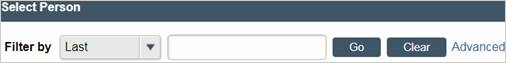
- Search by last name and click “Go”. You can advance through pages by clicking the triangle at the bottom of the page:

- If you would like to narrow your search results, a first name filter can be added by clicking “Advanced”:
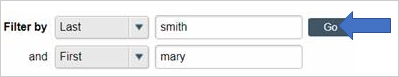
- Once the appropriate individual has been located, select his/her name and click “OK” to save:
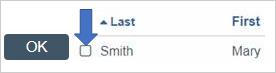
News Categories
