Due to the large number of University of Pittsburgh personnel, it may be necessary to conduct an advanced search in MyFunding to find an individual.
To conduct an advanced search when adding an individual to a funding proposal, click on the box with three ellipses as shown below in question 2.0:
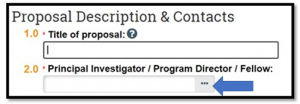 A new window will open. Click ‘Advanced’:
A new window will open. Click ‘Advanced’:
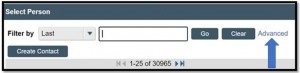 Additional filters for first name and organization will populate:
Additional filters for first name and organization will populate:
 To narrow your search, enter the information and click ‘Go’. Once the appropriate individual has been located, select the name, and click ‘OK’ to save:
To narrow your search, enter the information and click ‘Go’. Once the appropriate individual has been located, select the name, and click ‘OK’ to save:
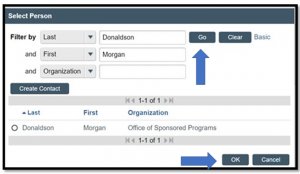
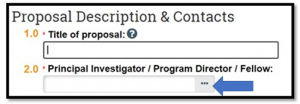 A new window will open. Click ‘Advanced’:
A new window will open. Click ‘Advanced’:
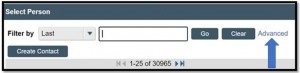 Additional filters for first name and organization will populate:
Additional filters for first name and organization will populate:
 To narrow your search, enter the information and click ‘Go’. Once the appropriate individual has been located, select the name, and click ‘OK’ to save:
To narrow your search, enter the information and click ‘Go’. Once the appropriate individual has been located, select the name, and click ‘OK’ to save:
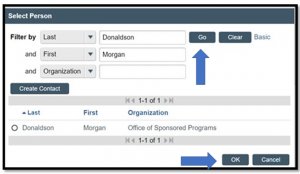
News Categories
