A system-to-system submission is an electronic submission where all components of the funding proposal are completed and submitted within the MyFunding module to Grants.gov.
To confirm that a specific Funding Opportunity Announcement (FOA) is supported by the MyFunding module and can be submitted as a system-to-system submission, follow the below instructions:
On the ‘General Proposal Information’ page of the funding proposal, question 3, select ‘Grants.gov via Click Grants (SF424)’, as shown below:
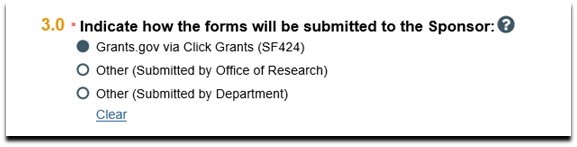 On the ‘Federal Grant Information’ page, enter one of the following: Opportunity ID (PA or RFA Number), CFDA Number, or the Competition ID, and click ‘Find’, as shown below:
On the ‘Federal Grant Information’ page, enter one of the following: Opportunity ID (PA or RFA Number), CFDA Number, or the Competition ID, and click ‘Find’, as shown below:
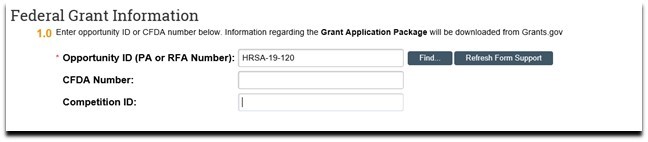 The opportunities matching the entry will be displayed. Select the appropriate opportunity for the proposal submission, as shown below:
The opportunities matching the entry will be displayed. Select the appropriate opportunity for the proposal submission, as shown below:
 The ‘Funding Opportunity Announcement’ page will provide the following information:
• status on whether the FOA can be submitted as a system-to-system submission
• list of all forms associated with the opportunity
• a link to the instructions for submission to that opportunity
The ‘Funding Opportunity Announcement’ page will provide the following information:
• status on whether the FOA can be submitted as a system-to-system submission
• list of all forms associated with the opportunity
• a link to the instructions for submission to that opportunity
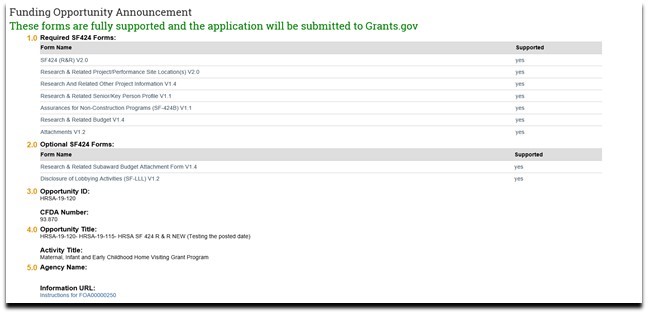 If the FOA is not fully supported as a system-to-system submission, question 3 on the ‘General Proposal Information’ page will need to be changed to ‘Other (Submitted by Office of Research)’, and a portion of the funding proposal will need to be submitted via ASSIST or via Grants.gov Workspace.
If the FOA is not fully supported as a system-to-system submission, question 3 on the ‘General Proposal Information’ page will need to be changed to ‘Other (Submitted by Office of Research)’, and a portion of the funding proposal will need to be submitted via ASSIST or via Grants.gov Workspace.
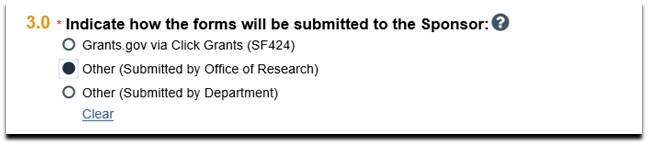 For any questions related to the PERIS™ project, using MyFunding, or to arrange training, please email perisproject@pitt.edu, or visit the project website for more information.
To sign-up for the PERIS ™ Listserv, please visit https://list.pitt.edu/mailman/listinfo/peris-listserv
For any questions related to the PERIS™ project, using MyFunding, or to arrange training, please email perisproject@pitt.edu, or visit the project website for more information.
To sign-up for the PERIS ™ Listserv, please visit https://list.pitt.edu/mailman/listinfo/peris-listserv
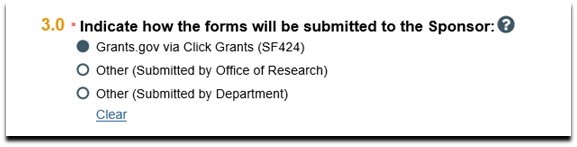 On the ‘Federal Grant Information’ page, enter one of the following: Opportunity ID (PA or RFA Number), CFDA Number, or the Competition ID, and click ‘Find’, as shown below:
On the ‘Federal Grant Information’ page, enter one of the following: Opportunity ID (PA or RFA Number), CFDA Number, or the Competition ID, and click ‘Find’, as shown below:
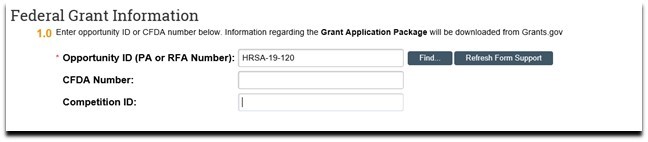 The opportunities matching the entry will be displayed. Select the appropriate opportunity for the proposal submission, as shown below:
The opportunities matching the entry will be displayed. Select the appropriate opportunity for the proposal submission, as shown below:
 The ‘Funding Opportunity Announcement’ page will provide the following information:
• status on whether the FOA can be submitted as a system-to-system submission
• list of all forms associated with the opportunity
• a link to the instructions for submission to that opportunity
The ‘Funding Opportunity Announcement’ page will provide the following information:
• status on whether the FOA can be submitted as a system-to-system submission
• list of all forms associated with the opportunity
• a link to the instructions for submission to that opportunity
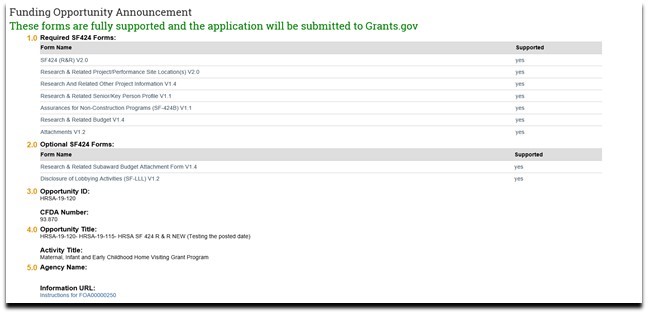 If the FOA is not fully supported as a system-to-system submission, question 3 on the ‘General Proposal Information’ page will need to be changed to ‘Other (Submitted by Office of Research)’, and a portion of the funding proposal will need to be submitted via ASSIST or via Grants.gov Workspace.
If the FOA is not fully supported as a system-to-system submission, question 3 on the ‘General Proposal Information’ page will need to be changed to ‘Other (Submitted by Office of Research)’, and a portion of the funding proposal will need to be submitted via ASSIST or via Grants.gov Workspace.
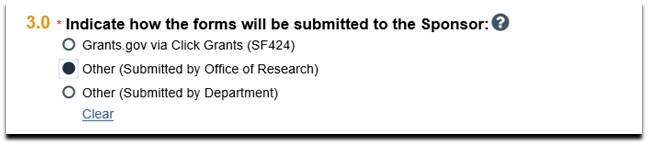 For any questions related to the PERIS™ project, using MyFunding, or to arrange training, please email perisproject@pitt.edu, or visit the project website for more information.
To sign-up for the PERIS ™ Listserv, please visit https://list.pitt.edu/mailman/listinfo/peris-listserv
For any questions related to the PERIS™ project, using MyFunding, or to arrange training, please email perisproject@pitt.edu, or visit the project website for more information.
To sign-up for the PERIS ™ Listserv, please visit https://list.pitt.edu/mailman/listinfo/peris-listserv
News Categories
