As a reminder from the tip that was released on January 19, 2018, Departments are required to update the status of their proposals in MyFunding when they submit the proposals directly to the sponsor.
Once the proposal is submitted to the sponsor, the Department should select the “Submit to Non-Grants Gov Sponsor” activity on the left-hand toolbar and attach a copy of the submitted proposal.
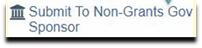 Performing this activity will update the status to “Pending Sponsor Review”, communicate to the Office of Research that the proposal was successfully submitted to the sponsor, and ensure that the proposal file is up-to-date and reflected accurately in MyFunding reports.
Please see the associated Quick Guide for more information on this topic.
For any questions related to the PERIS™ project, using MyFunding, or to arrange training, please email peristeam@pitt.edu, or visit the project website for more information.
To sign-up for the PERIS ™ Listserv, please visit https://list.pitt.edu/mailman/listinfo/peris-listserv
Performing this activity will update the status to “Pending Sponsor Review”, communicate to the Office of Research that the proposal was successfully submitted to the sponsor, and ensure that the proposal file is up-to-date and reflected accurately in MyFunding reports.
Please see the associated Quick Guide for more information on this topic.
For any questions related to the PERIS™ project, using MyFunding, or to arrange training, please email peristeam@pitt.edu, or visit the project website for more information.
To sign-up for the PERIS ™ Listserv, please visit https://list.pitt.edu/mailman/listinfo/peris-listserv
News Categories
