The University of Pittsburgh publishes annually its Sponsored Program Facilities and Administrative (F&A) Costs Rate Memorandum and corresponding Rate Agreement.
The rate memorandum outlines the specific rates for the three major functions or activities under which sponsored projects are carried out by educational institutions: sponsored research, sponsored instruction and training, and other sponsored activities. The rate memorandum provides definitions of each category and provides a corresponding F&A rate for each type (F&A costs are also commonly referred to as Indirect Costs or IDC). To view the University’s current and previous rate memorandums and rate agreements, please click here.
How does the F&A Costs Rate Agreement impact budget development in MyFunding?
The MyFunding module of the PERIS™ portal has been programmed in accordance with the University’s current rate agreement to assist with the correct application of the rates during proposal development. The F&A costs rate applied from the rate agreement is dependent upon the project purpose selected in Question 6 of the ‘General Proposal Information’ page (shown below). Selecting the inappropriate project purpose will result in budget miscalculations and in an incorrect application of the F&A costs rates, resulting in non-compliance with 2 CFR Part 200 (Uniform Guidance).
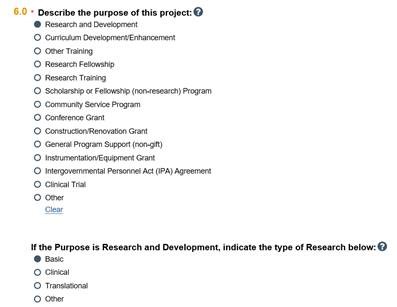 Developing a Budget that uses Standard Rates
When developing a budget in the MyFunding module that uses any of the standard rates found in the current rate agreement, Question 5 on the ‘General Budget Information’ page should be marked ‘Yes’, as shown below:
Developing a Budget that uses Standard Rates
When developing a budget in the MyFunding module that uses any of the standard rates found in the current rate agreement, Question 5 on the ‘General Budget Information’ page should be marked ‘Yes’, as shown below:
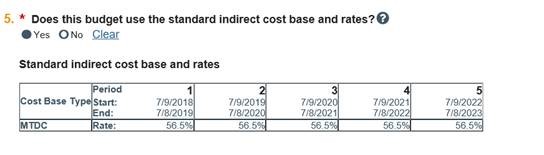 By selecting ‘Yes’ to this question, the MyFunding module will apply the appropriate rate to the budget.
Developing a Budget that does not use Standard Rate
When developing a budget in the MyFunding module that does not use the standard rates found in the current rate agreement, Question 5 should be marked ‘No’, which will allow the user to enter the rate to be applied and the reason why the standard rate is not being used (see below example):
By selecting ‘Yes’ to this question, the MyFunding module will apply the appropriate rate to the budget.
Developing a Budget that does not use Standard Rate
When developing a budget in the MyFunding module that does not use the standard rates found in the current rate agreement, Question 5 should be marked ‘No’, which will allow the user to enter the rate to be applied and the reason why the standard rate is not being used (see below example):
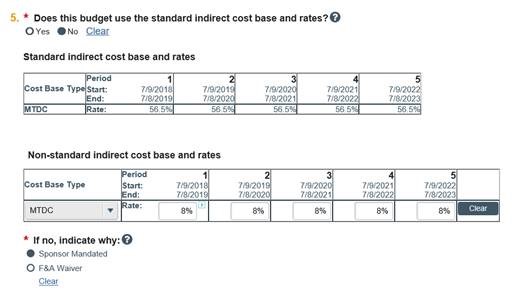 For any questions related to the PERIS™ project, using MyFunding, or to arrange training, please email perisproject@pitt.edu, or visit the project website for more information.
To sign-up for the PERIS ™ Listserv, please visit https://list.pitt.edu/mailman/listinfo/peris-listserv.
For any questions related to the PERIS™ project, using MyFunding, or to arrange training, please email perisproject@pitt.edu, or visit the project website for more information.
To sign-up for the PERIS ™ Listserv, please visit https://list.pitt.edu/mailman/listinfo/peris-listserv.
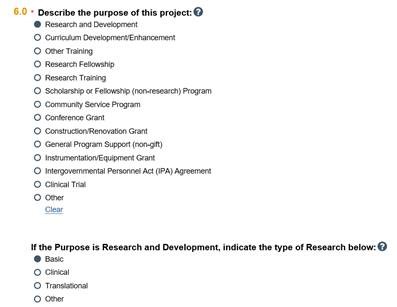 Developing a Budget that uses Standard Rates
When developing a budget in the MyFunding module that uses any of the standard rates found in the current rate agreement, Question 5 on the ‘General Budget Information’ page should be marked ‘Yes’, as shown below:
Developing a Budget that uses Standard Rates
When developing a budget in the MyFunding module that uses any of the standard rates found in the current rate agreement, Question 5 on the ‘General Budget Information’ page should be marked ‘Yes’, as shown below:
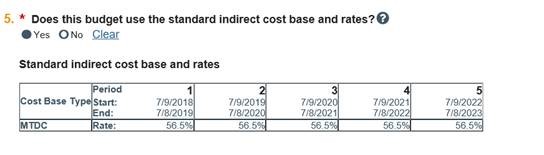 By selecting ‘Yes’ to this question, the MyFunding module will apply the appropriate rate to the budget.
Developing a Budget that does not use Standard Rate
When developing a budget in the MyFunding module that does not use the standard rates found in the current rate agreement, Question 5 should be marked ‘No’, which will allow the user to enter the rate to be applied and the reason why the standard rate is not being used (see below example):
By selecting ‘Yes’ to this question, the MyFunding module will apply the appropriate rate to the budget.
Developing a Budget that does not use Standard Rate
When developing a budget in the MyFunding module that does not use the standard rates found in the current rate agreement, Question 5 should be marked ‘No’, which will allow the user to enter the rate to be applied and the reason why the standard rate is not being used (see below example):
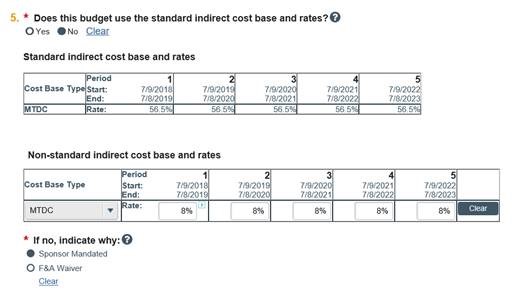 For any questions related to the PERIS™ project, using MyFunding, or to arrange training, please email perisproject@pitt.edu, or visit the project website for more information.
To sign-up for the PERIS ™ Listserv, please visit https://list.pitt.edu/mailman/listinfo/peris-listserv.
For any questions related to the PERIS™ project, using MyFunding, or to arrange training, please email perisproject@pitt.edu, or visit the project website for more information.
To sign-up for the PERIS ™ Listserv, please visit https://list.pitt.edu/mailman/listinfo/peris-listserv.News Categories
