The Intellectual Property (IP) Assignment date and type can be found in two locations on an award in MyFunding.
Personnel Compliance Page
1. Log into MyFunding at www.peris.pitt.edu with your Pitt credentials.
2. Click on the ‘Awards’ tab:
 3. Search for the award by entering the award number in the search box. To access the award, click on the ‘Name’ of the award:
3. Search for the award by entering the award number in the search box. To access the award, click on the ‘Name’ of the award:
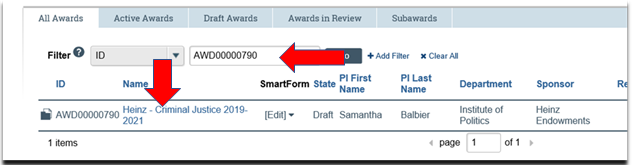 4. Click on the ‘Personnel Compliance’ tab in the Award Workspace (see below).
4. Click on the ‘Personnel Compliance’ tab in the Award Workspace (see below).
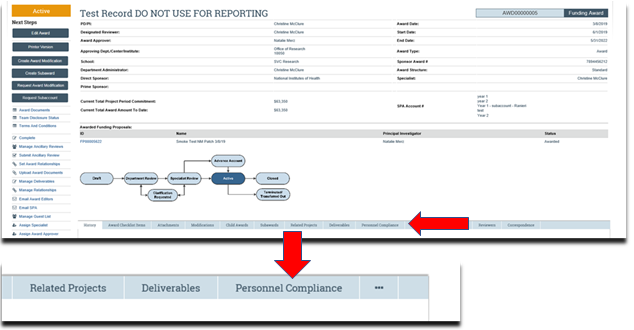
 Compliance Review Page
To access the ‘Compliance Review’ page of the award smartform, please follow the below steps:
1. Follow steps 1-3 above to enter the award record.
2. Once in the award workspace, click on ‘Edit Award’:
Compliance Review Page
To access the ‘Compliance Review’ page of the award smartform, please follow the below steps:
1. Follow steps 1-3 above to enter the award record.
2. Once in the award workspace, click on ‘Edit Award’:
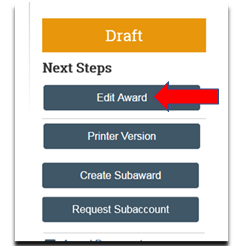 3. Once inside the award smartform, click ‘Jump To’ and click on the ‘Compliance Review’:
3. Once inside the award smartform, click ‘Jump To’ and click on the ‘Compliance Review’:
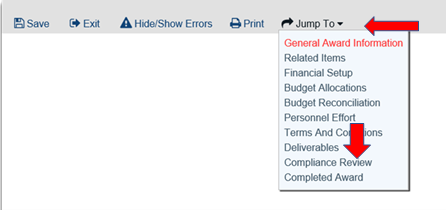 4. The IP Assignment date and type is located in question 8
5. To exit the smartform, click ‘Exit’ at the top of the page:
4. The IP Assignment date and type is located in question 8
5. To exit the smartform, click ‘Exit’ at the top of the page:
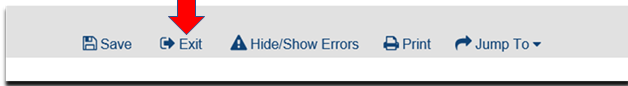
 3. Search for the award by entering the award number in the search box. To access the award, click on the ‘Name’ of the award:
3. Search for the award by entering the award number in the search box. To access the award, click on the ‘Name’ of the award:
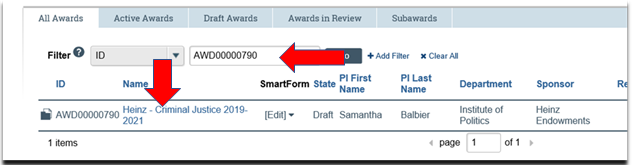 4. Click on the ‘Personnel Compliance’ tab in the Award Workspace (see below).
4. Click on the ‘Personnel Compliance’ tab in the Award Workspace (see below).
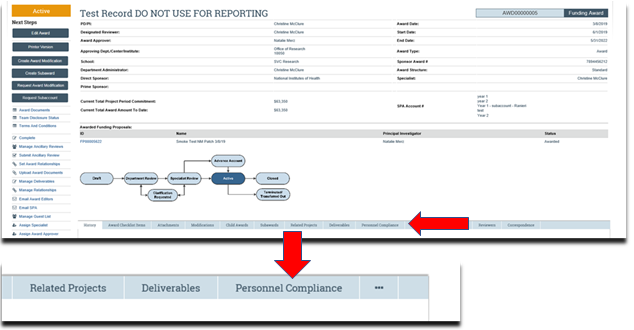
 Compliance Review Page
To access the ‘Compliance Review’ page of the award smartform, please follow the below steps:
1. Follow steps 1-3 above to enter the award record.
2. Once in the award workspace, click on ‘Edit Award’:
Compliance Review Page
To access the ‘Compliance Review’ page of the award smartform, please follow the below steps:
1. Follow steps 1-3 above to enter the award record.
2. Once in the award workspace, click on ‘Edit Award’:
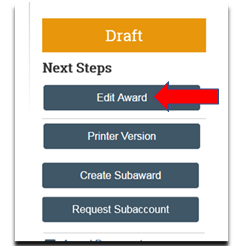 3. Once inside the award smartform, click ‘Jump To’ and click on the ‘Compliance Review’:
3. Once inside the award smartform, click ‘Jump To’ and click on the ‘Compliance Review’:
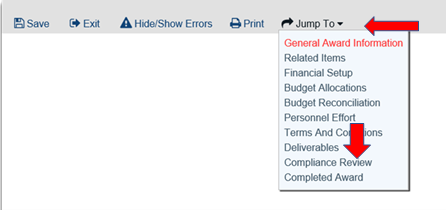 4. The IP Assignment date and type is located in question 8
5. To exit the smartform, click ‘Exit’ at the top of the page:
4. The IP Assignment date and type is located in question 8
5. To exit the smartform, click ‘Exit’ at the top of the page:
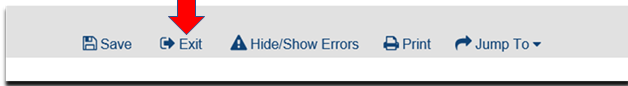
News Categories
