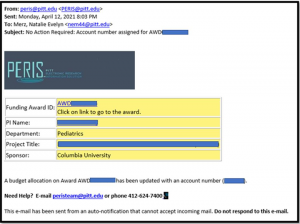In response to user feedback, the ‘Email Proposal Team’ email notification has been changed to only include members of the proposal team (see Figure 1).
Project Updates
MyFunding Enhancements
In response to user feedback, the MyFunding module has been enhanced to include two additional search filters (see figures 2 and 3).
New filters include:
1 - Search by ‘PI First Name’ on the proposal side of MyFunding
2 - Add ‘ID’ as a filter for selecting a subaccount department on the general budget information smartform
Figure 1. PI First Name Filter
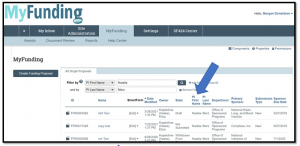 Figure 2.
Figure 2.
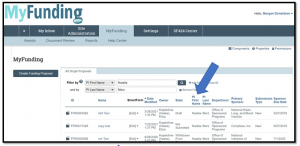 Figure 2.
Figure 2.UPDATE - RE: ALERT: MyFunding Downtime 3/8/2021
RESOLVED
This issue affecting the SF-424 (System-to-System) applications in MyFunding has been resolved. Thank you for your patience during this time.
UPDATE - RE: ALERT: Issue Affecting Indirect Cost Rate Question in MyFunding
RESOLVED
The underlying issue with the indirect cost rate question in MyFunding has been resolved. Thank you for your patience during this time.
UPDATE: MyFunding Upgrade of the SF424
The SF-424 forms that are used for system-to-system submissions have been upgraded in MyFunding.
Upgrades include:
- PHS Human Subjects and Clinical Trials Information V3.0 form updated to support new states and countries.
- Added support for Project Abstract Summary V2.0 form
Please Note: The Research & Related Subaward Budget form with an expiration date 12/31/2022, as depicted below, can now be imported into the SF-424 application.
DocuSign Integration Announcement
DocuSign is now integrated with MyRA! DocuSign has been successfully integrated in MyRA. The DocuSign activity will be initiated by the Office of Sponsored Programs. Once the specialist uploads a document for signature, the DocuSign tab will appear in the workspace and contain information about the status of the signature process. The document will be available for signature in the recipients’ email inbox. The DocuSign application will be used to sign the document.
DocuSign has been successfully integrated in MyFunding
DocuSign is now integrated with MyFunding!
DocuSign has been successfully integrated in MyFunding.
The DocuSign activity will be initiated by the Office of Sponsored Programs. Once the specialist uploads a document for signature, the DocuSign tab will appear in the workspace and contain information about the status of the signature process.
The document will be available for signature in the recipients’ email inbox. The DocuSign application will be used to sign the document.
Upcoming MyFunding Training Sessions
Upcoming Topic-Specific Training Sessions
The PERIS™ team will be offering the below topic-specific training sessions. Registration is required to participate in these Zoom sessions.
Progress Reports and Continuations / July 24, 2020 / 9:30-11:00 AM Registration Link
Proposals In Detail / July 31, 2020 / 9:30-11:00 AM Registration Link
MyFunding Downtime 7/9/2020
MyFunding will be unavailable on Thursday, July 9, 2020 from 5:30pm – 9:30pm ET. If the downtime lasts longer than the expected time period, we will issue a follow-up notification. Otherwise, MyFunding will be available on Thursday, July 9, 2020 at 9:30pm ET.
For any questions related to the PERIS™ project, using MyFunding, or to arrange training, please email peristeam@pitt.edu, or visit the project website for more information.
Pagination
- Previous page
- Page 3
- Next page