As part of MyFunding periodic maintenance, several updates have been implemented within the module. Outlined below is a description and brief overview of each update.
• Copy Activity- The funding proposal ‘Copy’ feature has been updated to copy only data into the new funding proposal. The attachments, history, SF424 (if applicable), and PI Certification will not be included in a copied funding proposal.
Project Updates
MyFunding Upgrade of the SF424
On Saturday, October 6, 2018, the MyFunding module of the PERIS™ portal, was upgraded in response to changes implemented by Grant.gov.
Users will notice aesthetic changes to the forms within the SF424 form set. One aesthetic change to note is the consolidation of the “SF424 Research and Related (R&R) Forms”. No changes were made to the functionality of the module or to the content of the SF424 forms.
Consolidated MyFunding Quick Guide
At the request of the research community, the PERIS™ team has created a consolidated Quick Guide to assist users with the MyFunding module. The consolidated Quick Guide is arranged in the same order as the smartforms are presented within a funding proposal in MyFunding. For any questions related to the PERIS™ project, using MyFunding, or to arrange training, please email perisproject@pitt.edu, or visit the project website for more information.
Addition of the Principal Investigator (PI) to the Inbox and Searching for a PI
In response to user feedback, the MyFunding module has been updated to include the Principal Investigator (PI) in the “My Inbox” heading.
New Funding Proposal Notifications
In accordance with the tip on “Updating a Proposal Submission in MyFunding” on January 19, 2018, it is imperative that the state of the funding proposal be changed for proposals that are submitted directly by the department to the sponsor. This ensures that the proposal record is up-to-date and reflected accurately in MyFunding.
MyFunding User Training Site Update
The PERIS™ MyFunding user training environment has been updated to allow users to log in as different roles (i.e. Principal Investigator, Department Administrator, School Reviewer). Signing in as different roles allows the user to experience and understand the solution from different perspectives.
To access the PERIS™ MyFunding training environment, please click here.
The New PERIS™ Website
The PERIS™ team is excited to announce the launch of our new website that aims to provide a wide variety of resources regarding the PERIS™ project and the associated module, MyFunding.
In addition to the aesthetic redesign of the website, information is now presented, so that users can easily find information relevant to their roles.
The PERIS™ Portal Website Update
The PERIS™ portal website has been updated to include a Glossary of Terms to provide a brief description of the terminology used within the MyFunding module. Access the Glossary of Terms.
MyFunding Module Update - (PI)
An enhancement has been made to the PERIS™ MyFunding module so that the Principal Investigator (PI) is listed as the first individual in Section A of the Research & Related Budget of the SF-424.
Below is an example of how the Research & Related Budget of the SF-424 will display within MyFunding and be transmitted to the sponsor.
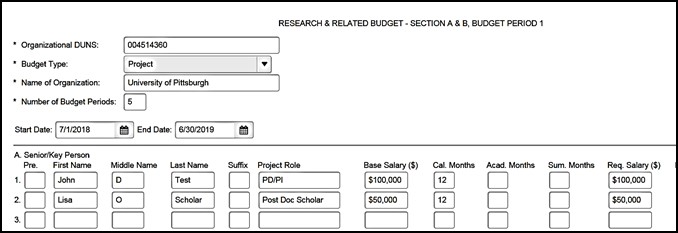
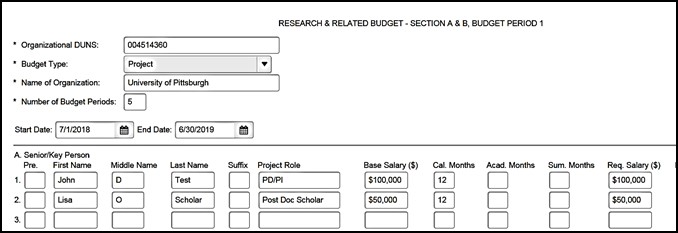
MyFunding Module Update - Email Notifications
An enhancement has been made to the PERIS™ MyFunding module, so that an additional email notification can be sent directly to the proposal team when corrections are required during the review of a funding proposal by the Office of Research.
Pagination
- Previous page
- Page 6
- Next page
