In response to user feedback, the ‘Total Project Direct Costs’ and ‘Total Project Indirect Costs’ fields have been added to the Financial Setup SmartForm in MyFunding Award Modifications.
These fields are pre-populated with the values from the ‘Total Project Direct Costs’ and ‘Total Project Indirect Costs’ on the General Award Information SmartForm. The department administrator should update these fields when total funds have been added or decreased for a project. Once updated, click ‘Save’ to calculate the ‘Total Project Total Costs’. The changes will then be reflected on the award workspace once the modification is approved by the Specialist (see Figures 1 and 2 for examples).
Figure 1. Financial Setup SmartForm in Award Modification
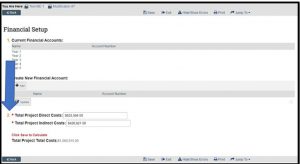 Figure 2. Award Workspace
Figure 2. Award Workspace
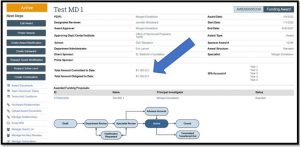
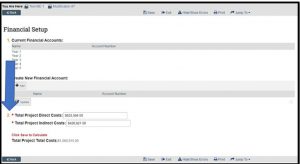 Figure 2. Award Workspace
Figure 2. Award Workspace
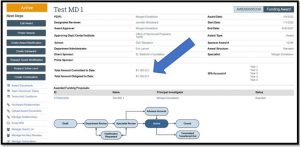
News Categories
