When the budget period spans fiscal years that have different Facilities and Administrative (F&A)/indirect cost (IDC) rates, separate the budget into different allocations to utilize the different rates.
For example, an 18-month budget uses 56.5% IDC rate for the first 15 months, and 59% IDC rate for the remaining 3 months (see Figure 1).
Figure 1. Financial Setup Page in Awards
 Click ‘Add’ or ‘Update’ to enter the financial account (budget year). Include the IDC rate in the title and click ‘OK’ when completed (see Figure 2 for example).
Figure 2. Add/Update Financial Account
Click ‘Add’ or ‘Update’ to enter the financial account (budget year). Include the IDC rate in the title and click ‘OK’ when completed (see Figure 2 for example).
Figure 2. Add/Update Financial Account
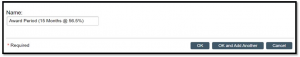 Click ‘Continue’ on the Financial Setup page to save and move to the Budget Allocations page (see Figure 3).
Figure 3. Budget Allocations Page in Awards
Click ‘Continue’ on the Financial Setup page to save and move to the Budget Allocations page (see Figure 3).
Figure 3. Budget Allocations Page in Awards
 Click ‘Add’ or ‘Update’ to enter the associated data for each budget allocation. The IDC rate can be updated in Question 17 (see Figure 4 for example).
Figure 4. Budget Allocation SmartForm
Click ‘Add’ or ‘Update’ to enter the associated data for each budget allocation. The IDC rate can be updated in Question 17 (see Figure 4 for example).
Figure 4. Budget Allocation SmartForm
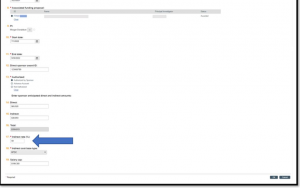
 Click ‘Add’ or ‘Update’ to enter the financial account (budget year). Include the IDC rate in the title and click ‘OK’ when completed (see Figure 2 for example).
Figure 2. Add/Update Financial Account
Click ‘Add’ or ‘Update’ to enter the financial account (budget year). Include the IDC rate in the title and click ‘OK’ when completed (see Figure 2 for example).
Figure 2. Add/Update Financial Account
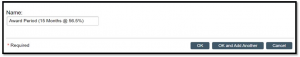 Click ‘Continue’ on the Financial Setup page to save and move to the Budget Allocations page (see Figure 3).
Figure 3. Budget Allocations Page in Awards
Click ‘Continue’ on the Financial Setup page to save and move to the Budget Allocations page (see Figure 3).
Figure 3. Budget Allocations Page in Awards
 Click ‘Add’ or ‘Update’ to enter the associated data for each budget allocation. The IDC rate can be updated in Question 17 (see Figure 4 for example).
Figure 4. Budget Allocation SmartForm
Click ‘Add’ or ‘Update’ to enter the associated data for each budget allocation. The IDC rate can be updated in Question 17 (see Figure 4 for example).
Figure 4. Budget Allocation SmartForm
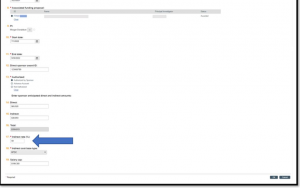
News Categories
