Only individuals listed as ‘Proposal Team Editors’ on a MyFunding proposal record can provide record access to other users. To provide other users with ‘edit rights’ or ‘read-only rights’, a ‘Proposal Team Editor’ can add these individuals in the record or use the ‘Manage Guest List’ activity:
Adding Individuals to the Funding Proposal
To provide other users with ‘edit rights’ and/or ‘read-only rights’ to proposals, the current ‘Proposal Team Editor’ can add these individuals on the ‘Proposal Description & Contacts’ page in questions 7.0 and 8.0, as depicted below:
 Adding Individuals Using the Manage Guest List Activity
Individuals can also be added by using the ‘Manage Guest List’ activity in the MyFunding Workspace, as depicted below:
Adding Individuals Using the Manage Guest List Activity
Individuals can also be added by using the ‘Manage Guest List’ activity in the MyFunding Workspace, as depicted below:
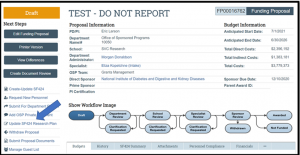 Once the ‘Manage Guest List’ activity is selected, the current ‘Proposal Team Editor’ can add individuals in questions 1 and 2, as depicted below:
Once the ‘Manage Guest List’ activity is selected, the current ‘Proposal Team Editor’ can add individuals in questions 1 and 2, as depicted below:
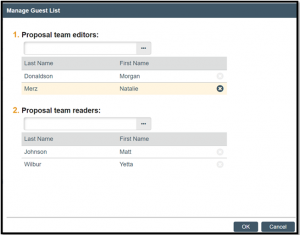
 Adding Individuals Using the Manage Guest List Activity
Individuals can also be added by using the ‘Manage Guest List’ activity in the MyFunding Workspace, as depicted below:
Adding Individuals Using the Manage Guest List Activity
Individuals can also be added by using the ‘Manage Guest List’ activity in the MyFunding Workspace, as depicted below:
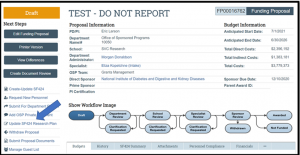 Once the ‘Manage Guest List’ activity is selected, the current ‘Proposal Team Editor’ can add individuals in questions 1 and 2, as depicted below:
Once the ‘Manage Guest List’ activity is selected, the current ‘Proposal Team Editor’ can add individuals in questions 1 and 2, as depicted below:
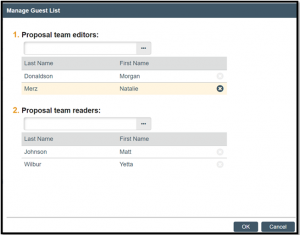
News Categories
