As a reminder of the SF-424 update on January 26, 2022, please continue to use one of the following tips for including the Research and Related (R&R) Subaward Budget form for NIH FORMS-G submissions in MyFunding.
Tip No. 1
Use the ‘Import Subaward Budget’ activity in the SF-424 Workspace to use the R&R Subaward Budget V3.0 form for FORMS-G (see Figure 1).
Figure 1. SF-424 Workspace
 Tip No. 2
To use the ‘SF424 Subaward Import’ functionality on the ‘SF-424 Subaward Import’ SmartForm, use the R&R Budget V1.4 form and enter the DUNS number on the SF-424 application. Otherwise, an error will be generated (see Figures 2, 3 & 4).
Figure 2. ‘Subaward Budget Information’ SmartForm
Tip No. 2
To use the ‘SF424 Subaward Import’ functionality on the ‘SF-424 Subaward Import’ SmartForm, use the R&R Budget V1.4 form and enter the DUNS number on the SF-424 application. Otherwise, an error will be generated (see Figures 2, 3 & 4).
Figure 2. ‘Subaward Budget Information’ SmartForm
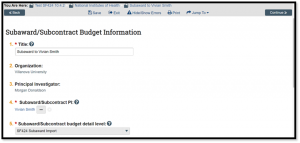 Figure 3. ‘SF-424 Subaward Import’ SmartForm
Figure 3. ‘SF-424 Subaward Import’ SmartForm
 Figure 4. R&R Subaward Budget Form V3.0 Error Message
Figure 4. R&R Subaward Budget Form V3.0 Error Message

 Tip No. 2
To use the ‘SF424 Subaward Import’ functionality on the ‘SF-424 Subaward Import’ SmartForm, use the R&R Budget V1.4 form and enter the DUNS number on the SF-424 application. Otherwise, an error will be generated (see Figures 2, 3 & 4).
Figure 2. ‘Subaward Budget Information’ SmartForm
Tip No. 2
To use the ‘SF424 Subaward Import’ functionality on the ‘SF-424 Subaward Import’ SmartForm, use the R&R Budget V1.4 form and enter the DUNS number on the SF-424 application. Otherwise, an error will be generated (see Figures 2, 3 & 4).
Figure 2. ‘Subaward Budget Information’ SmartForm
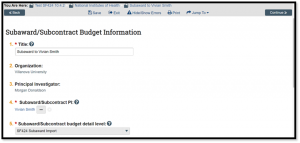 Figure 3. ‘SF-424 Subaward Import’ SmartForm
Figure 3. ‘SF-424 Subaward Import’ SmartForm
 Figure 4. R&R Subaward Budget Form V3.0 Error Message
Figure 4. R&R Subaward Budget Form V3.0 Error Message

News Categories
