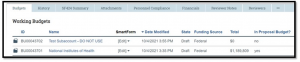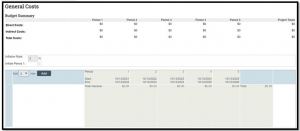No, budgets (including subaccount budgets) cannot be deleted in MyFunding (see Figure 1). The following tips can be used to make the budget distinct and to exclude it from the proposal budget (see Figure 5).
Figure 1. MyFunding workspace

Rename the budget title in question 1 with “DO NOT USE” and select “no” to question 9 on the General Budget Information page (see Figure 2).
Figure 2. General Budget Information Page

Make the budget equal zero by removing funds from the Personnel Costs and General Costs pages (see Figures 3 and 4).
Figure 3. Personnel Costs
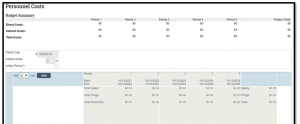
Figure 5. MyFunding workspace after the budget has been excluded