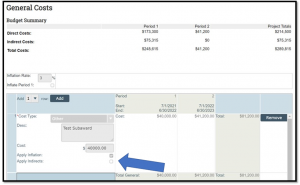MyFunding automatically applies indirect costs on the first $25,000 for subawards. However, there are times when this does not apply, and indirect costs should be excluded.
To exclude indirect costs, enter the subaward on the General Costs page in the main budget.
Select ‘Other’ for ‘Cost Type:’ Provide a description and enter the subaward amount in the ‘Desc:’ and ‘Cost’ fields.