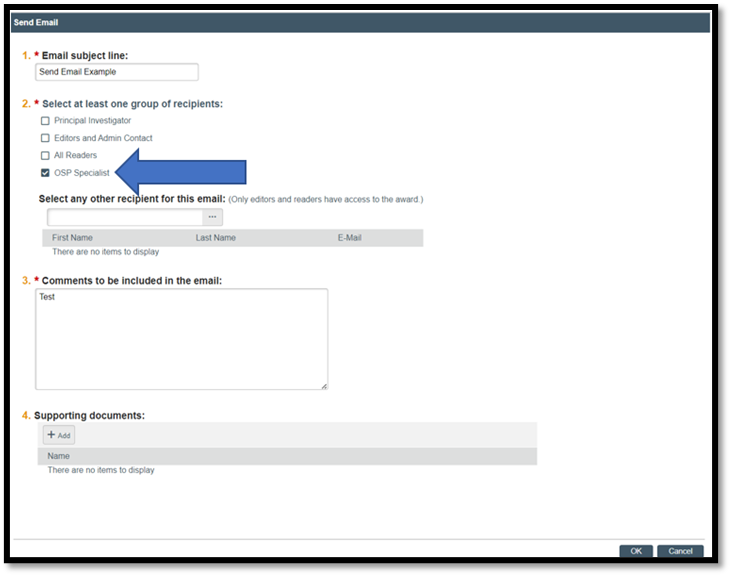As a reminder, do not reply directly to MyFunding email notifications sent from peris@pitt.edu. These messages are sent from an unmonitored account.
To reply to your Specialist, use the ‘Send Email’ activity in the MyFunding record and select ‘OSP Specialist’ (see Figures 1 & 2 for examples). Please note: Do not include additional OSP Staff. If the Specialist on the record is OSP Intake, they will forward the message to the correct OSP Specialist.
Figure 1. ‘Send Email’ activity example
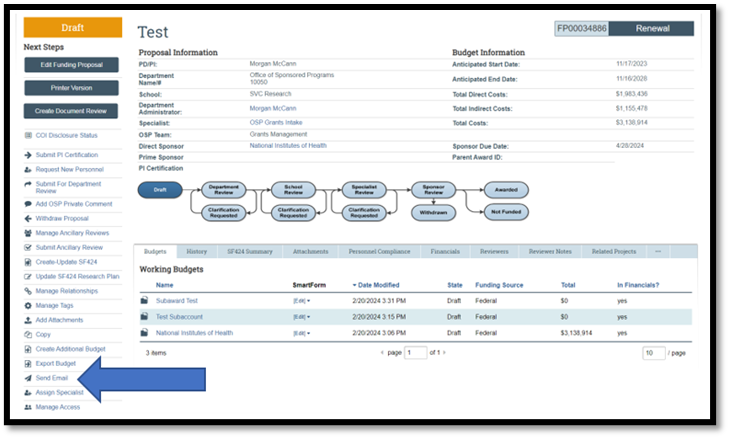
Figure 2. ‘Send Email’ pop-up window example