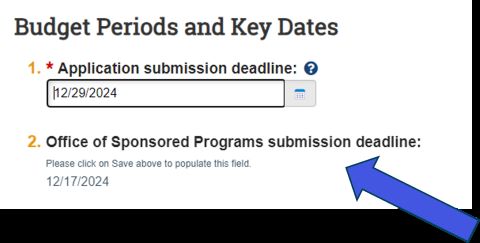Cost Share and Subaward budgets are the only budgets in MyFunding that can be deleted if created in error or are no longer needed (see Figures 1 and 2). All other budgets in MyFunding (including subaccount budgets) cannot be deleted. However, these budgets can be excluded from a proposal budget by selecting ‘No’ to question 7 on the General Budget Information SmartForm (see Figure 3).
Figure 1. Cost Share Budget Workspace