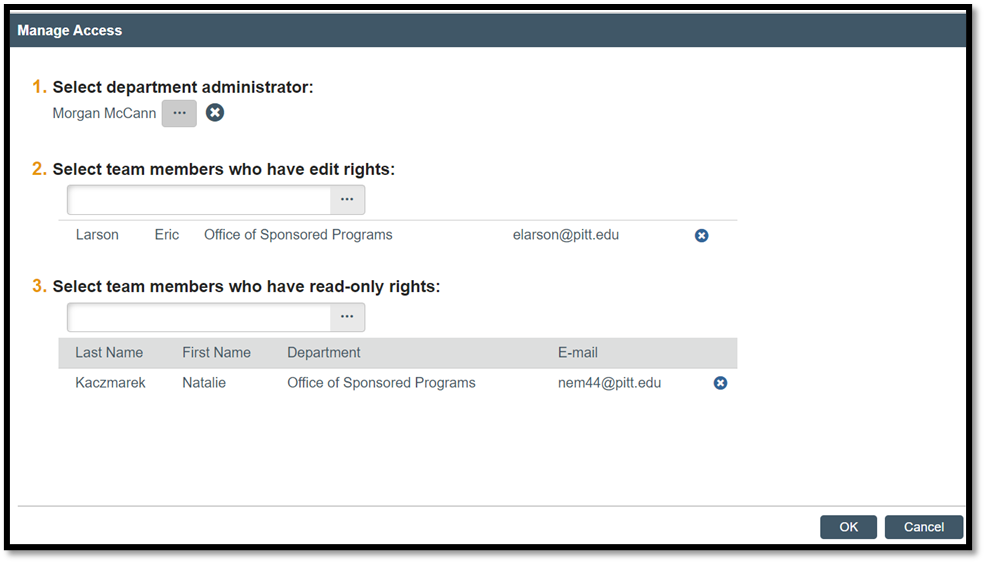Users can update the Department Administrator, Editors, and Readers on Funding Proposals (FP) by using the ‘Manage Access’ activity. Only those individuals listed on the FP as Principal Investigator, Specialist, Department Administrator, or Team Member with Edit Rights are able to manage the access of others on the FP (see Figures 1 & 2).
Please see the associated Quick Guide for more information.
Figure 1. Example – ‘Manage Access’ Activity in the FP Workspace
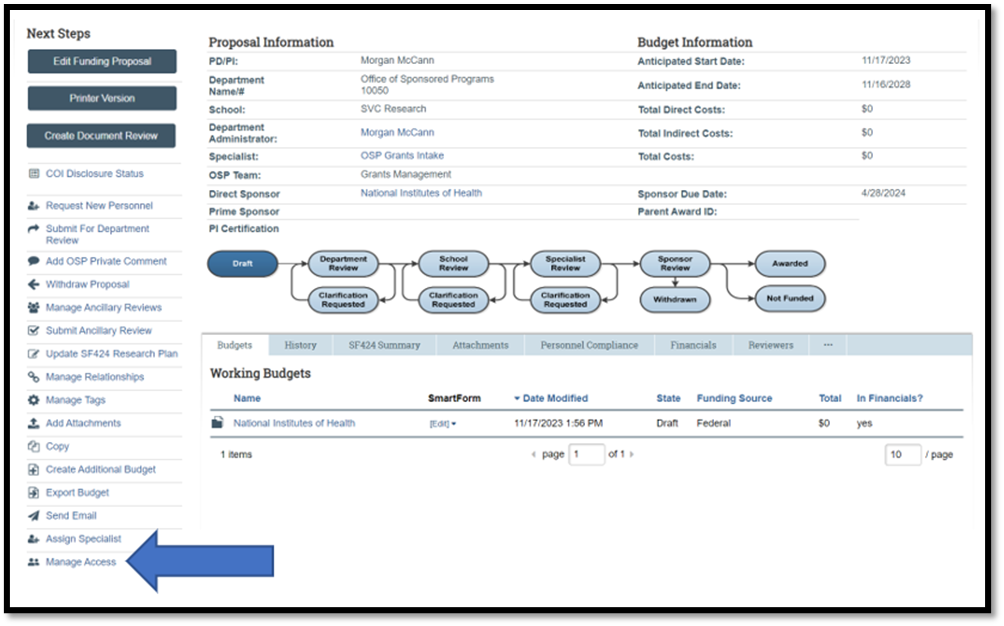
Figure 2. ‘Manage Access’ Activity Pop-up Window